A sentence to be used as news excerpt. This should be short enough to fit nicely the carousel on the home page.
Headers and sections
You can use headers to define titled sections and sub-sections. Only level 4 #### and 5 ##### are recommended for proper rendering on the website.
New paragraph to assess spacing. New paragraph to assess spacing. New paragraph to assess spacing. New paragraph to assess spacing.
Links and pictures
Links to external websites or within the website, including pictures, should be specified as follows.
URL within the website should be specified as relative to {{ site.baseurl }}.
Pictures
This is a picture with a paragraph of text above…
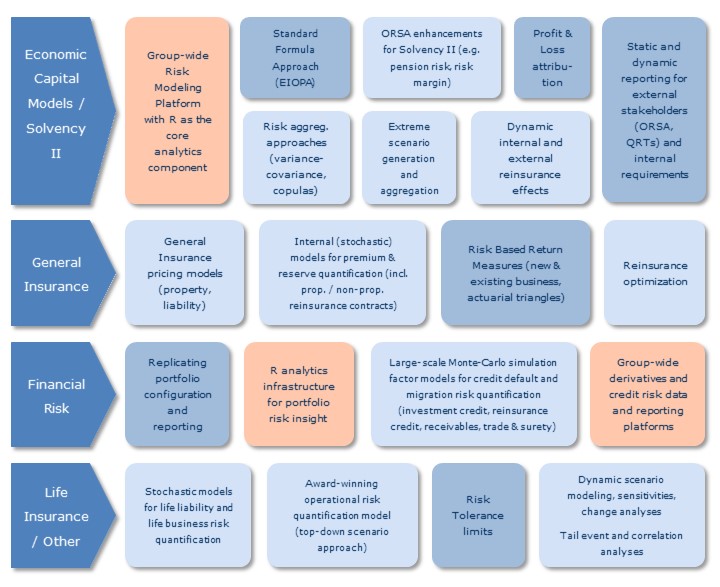 …and below, continuing to assess spacing, continuing to assess spacing.
…and below, continuing to assess spacing, continuing to assess spacing.
In the typical case, we always include the predefined class .img-responsive, as well as .img-centered. In addition, you can use any (but only one) of the extra classes .img-tiny, .img-small, .img-medium, .img-large to tweak the (relative) width of the picture, or apply explicit CSS styling using e.g. style="width: 100%;".
New paragraph to assess spacing. New paragraph to assess spacing. New paragraph to assess spacing. New paragraph to assess spacing.
Tables
Tables are defined using GitHub-flavored Markdown.
Make sure you use the .table class by adding {: .table } to get the table properly styled
| Right-aligned | Centered | Left-aligned |
|---|---|---|
| (1, 1) | (1, 2) | (1, 3) |
| (2, 1) | (2, 2) | (2, 3) |
and consider adding .table-striped for a striped style
| Right-aligned | Centered | Left-aligned |
|---|---|---|
| (1, 1) | (1, 2) | (1, 3) |
| (2, 1) | (2, 2) | (2, 3) |
| (3, 1) | (3, 2) | (3, 3) |
Internal links
Links to a website section open in the same tab, whereas links to a file hosted on the website should open in a new tab.
External links
This is e.g. a link to CRAN, which should open in a new tab.
Picture links
In certain cases, it might be desirable to include a smaller image thumbnail with a link to the full-resolution picture. This is obtained by combining the picture with the link, which should open in a new tab, as in the example below.
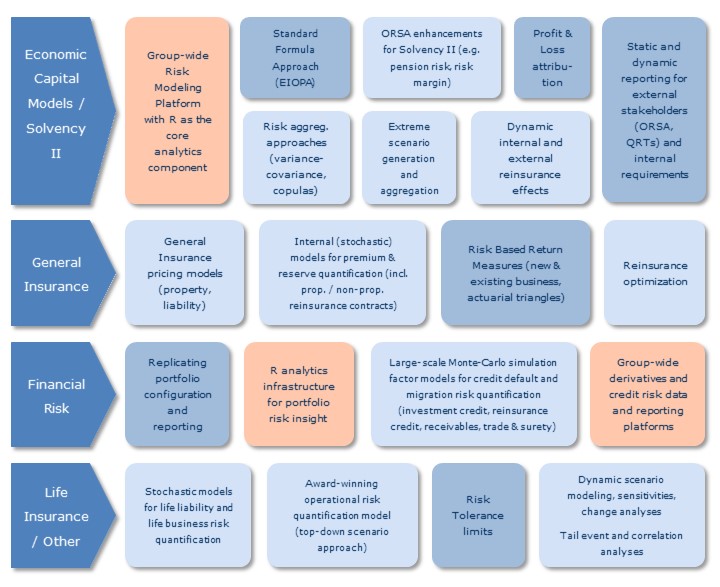
Footnotes
Markdown footnotes are specified as [^<ID>] with [^ID]: <TEXT> defining the footnote text1.
Footnote references are automatically numbered2.
Code blocks
Markdown fenced code blocks can be included with the corresponding language syntax highlighting. All code blocks include a “Copy to Clipboard” button, unless the no-code-copy class is specified using {: .no-code-copy } right below the code block.
hello_world = "Hello World!"
print(hello_world)
Hello World!
Code blocks with syntax highlighting can also be included using Jekyll’s {% highlight %} tag, which supports numbering lines. The “Copy to Clipboard” button is also included for code blocks using this syntax, for which however {: .no-code-copy } should be specified right above the code block.
for _ in ("Hello", "Highlight". "World!"):
print(_)Hello
Highlight
World!1
2
for _ in ("Hello", "Numbered". "World!"):
print(_)
1
2
3
Hello
Numbered
World!
$\LaTeX$ support
$\LaTeX$-like math is supported as inline $S = \sum_{n=1}^{\infty} \frac{1}{2^{n}}$ or displayed equations (you must leave an empty line above and below)
\[S = \sum_{n=1}^{\infty}\frac{1}{2^{n}} = 1 + \frac{1}{2} + \frac{1}{4} + \frac{1}{8} + \cdots\]
